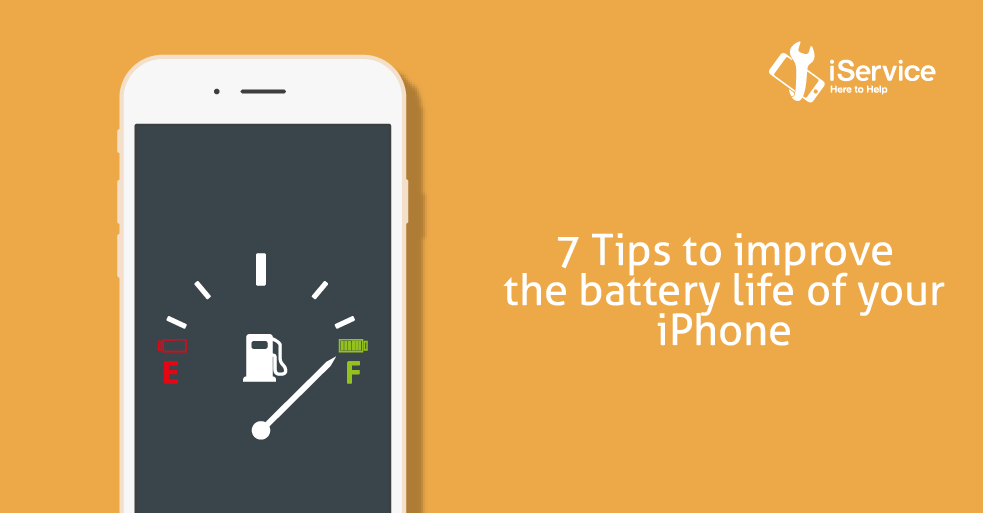Anyone that’s used an iPhone today knows that the device packs quite a punch. It’s a powerful handheld device that only gets better and better as the years go by. But behind all that power, there needs to be the juice that runs it. The iPhone’s battery is commendable to say the least. It does its best to give you at least a day’s worth of power even to the most intensive user. This results in almost all users having to charge their phones at least once a day.
With that in mind, you probably wonder if there’s any way to save up on some of that juice instead of having to always fall back on a charge slot or your trusty portable charger. We’re here to tell you that there are some things you can do to conserve your battery life. Here are some tips to improve battery life on your iPhone:
- Reduce the Screens Brightness:
This is quite simple to be honest. More light equals more power. We understand that in reducing the brightness, makes it difficult to read what’s on display when under direct sunlight. But it surely beats you needing to charge your phone in between and can save you a bit of battery life.

Reducing the brightness of your screen will not show immediate effects, but it will improve your battery’s life overall. Keeping the “Auto Brightness” feature on can also help.
- Turn Off Wi-Fi
We live in an age where we’re constantly connected to the internet. Whether it’s through frequency bands (3G/4G). Beyond that, most of us have the knack of turning our Wi-Fi on in the hope that it could connect to some hotspot available.
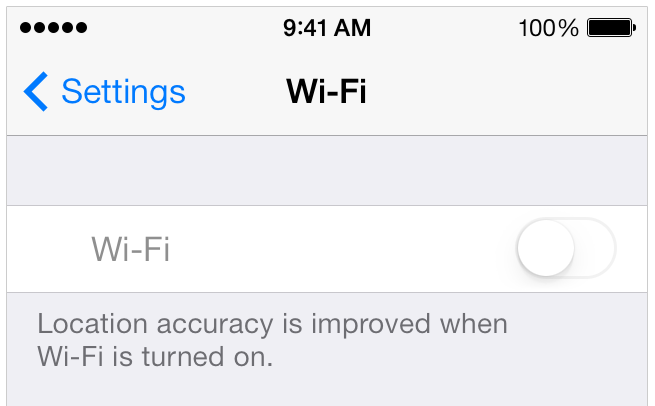
But if you really wish to save on some much needed battery life, it’s advisable to keep your Wi-Fi option turned off unless you’re actually using it. This will prevent your phone from using that extra power to search for a compatible network when you’re on-the-go.
- Turn Off Background App Refresh
This is a smart feature conjured up by Apple. It is nifty in the sense that this feature looks at the apps you seem to use the most and automatically updates them so that the next time you choose to use them, it will be presented in its latest version.

While this feature is great in its own right, it does consume quite a bit of battery life. It’s advisable to turn this feature off if you’re looking to conserve some battery life.
- Turn Off Location Services
One of the cooler features on your iPhone is the built-in GPS. This allows your phone to act as something much better than a compass by tracking your location and even going to the extent of giving you the best possible directions to a location you desire.

The drawback of this is well, it takes up a considerable amount of your battery life by sending and receiving chunks of data to a centralized network. This will result in you depleting your battery at a much faster rate based on your usage. But in today’s world, it’s understandable to make use of such a feature. Cutting this short will surely improve your battery life.
- Run Down the Battery
This is quite debatable. Most experts claim that it’s always best to run down your battery completely before giving it a complete recharge. This means draining your battery power to zero. Experts claim that in doing so, it will increase the longevity of the battery life.
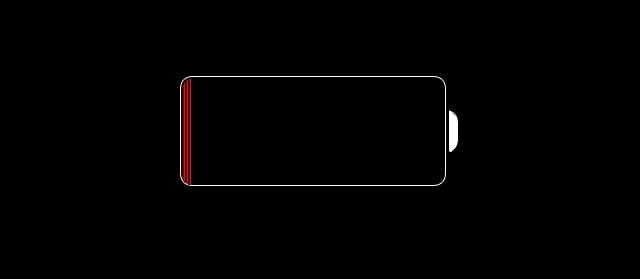
Running down your battery to the lowest will gain the most out of it. Try to wait till your battery is lower than 20%. This will in time, improve the battery life on your phone.
- Disable Dynamic Backgrounds
A recent trend that’s started with the iPhone is the ability to apply dynamic backgrounds. This refers to animated wallpapers that move on their own while you’re on the home page. While they offer a cool new look to the home screen, they also drain up a considerable amount of battery life.
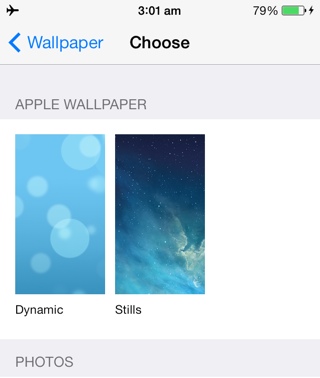
The reason behind this being that dynamic backgrounds take up a bit of the processing power from the phone which as you guessed, requires more battery life. Switching to a static wallpaper will help you conserve and improve on battery life.
- Use Low Power Mode
Apple has recently rolled out its latest IOS called “IOS 9”. A new feature the app brings to the table is the ability to go into low power mode. This can be seen as last resort for all those that don’t have the patience to turn off all these features.
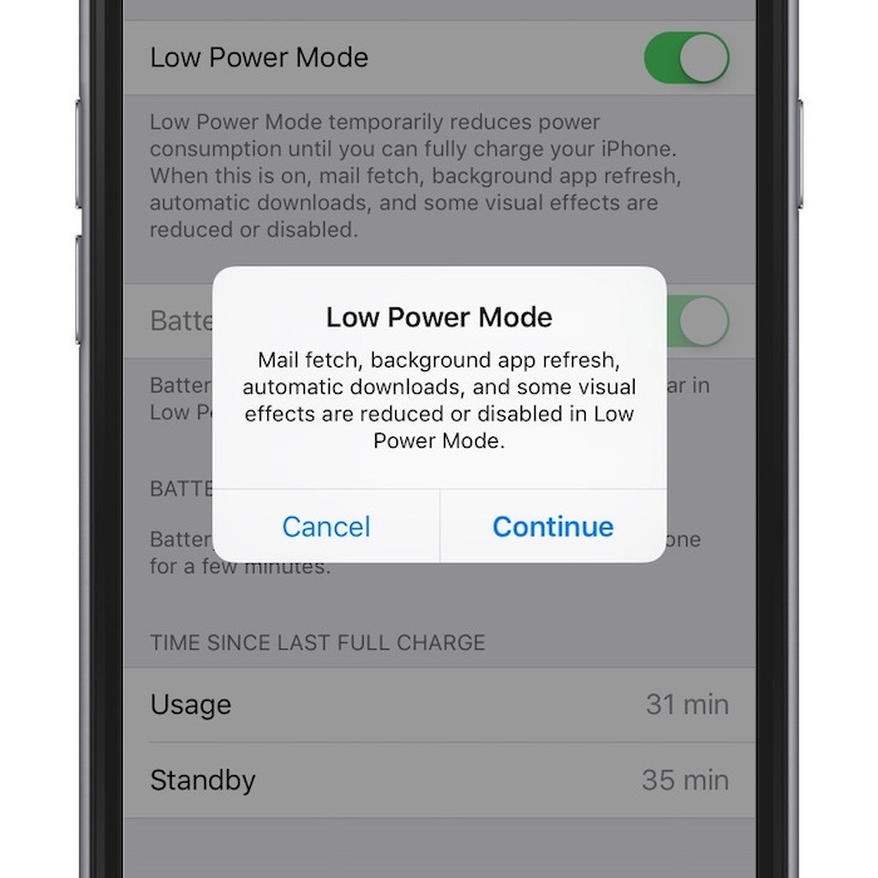
Low power mode does everything you’d expect out of it. The moment your battery reaches 20%, it shuts down all the non-essential features on your phone such as mail fetching, Background refresh and so on in order to conserve as much possible out of your battery.