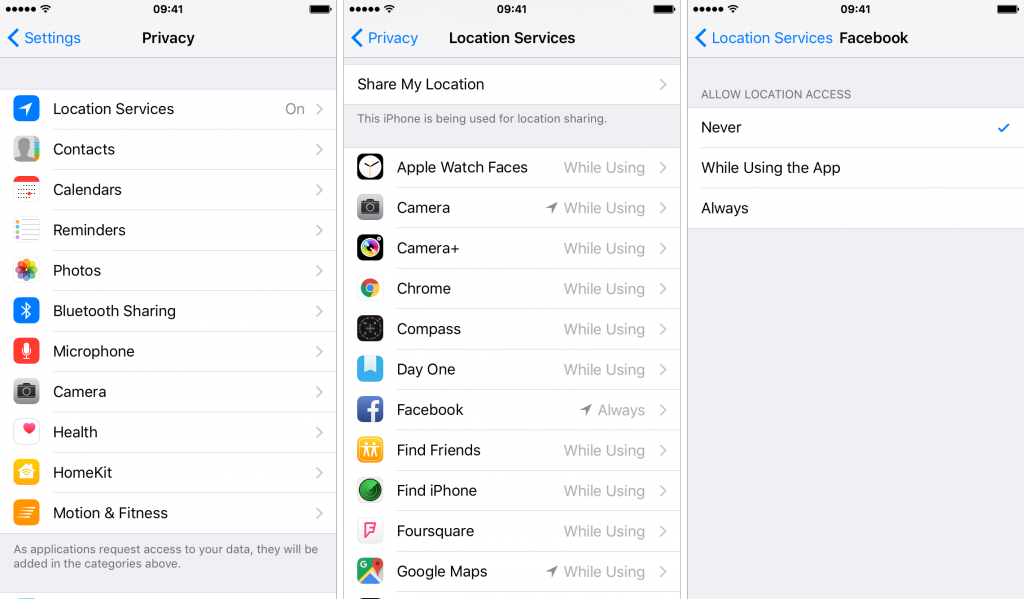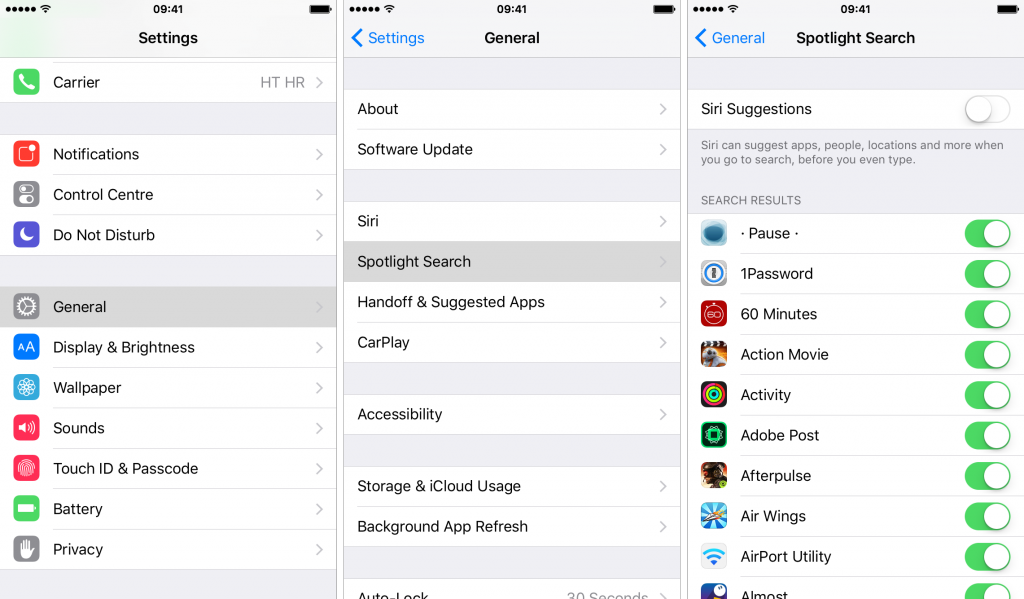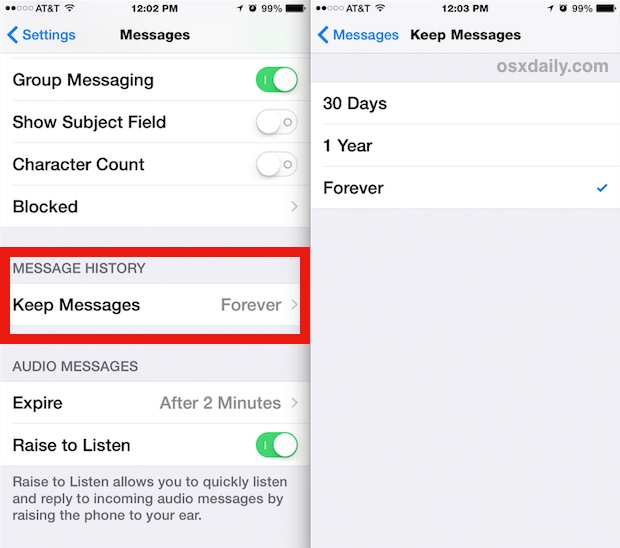If there’s one things all Apple users love about the brands mobile devices is that they all run silky smooth providing for easily the most consistent and best mobile experience available on the market. However, there are those incredibly rare occasions when there’s the lag that really gets one’s blood rushing. This is especially prevalent in the older versions of iPhone that don’t possess the heft to carry out tasks from newer updates.
Even though these instances are a dime in a dozen, the frequent software updates published by Apple vastly improve the mobile devices performance. However, there are a few things you can do from your end to tweak performance. With that in mind, here are 5 tips to improve your iPhone’s overall performance.
- Get Rid of Apps you Don’t Need
This is the oldest trick in the book and easily a very effective method. Any common user would tell you the same with regards to performance related issues. The thing about apps of late is that many of them run in the background and therefore require what is known as a background refresh from time to time which the phone performs diligently within regular intervals. Removing unnecessary apps will also give you the all-important space which is very important with iPhone users who own the 16GB variants.
- Tinker with Your Location settings
A nifty feature with smartphones today is the ability to enable GPS settings that allows real time tracking of one’s location. This is no exception with the iPhone that allows most apps to make use of its robust GPS system. And that’s the catch, A LOT of these apps make use of the settings to determine where you are, some of which make no sense. It makes sense for Maps to track your location, but not so much for an app like Facebook.
- Disable the Parallax Effect
A cool feature introduced after the famous IOS update 7.1 was the graphical effects such as transparency and motion. This made for some pretty cool motion effects on the home screen and so on. The issue here is that such effects take up a considerable amount of graphical prowess from the Apple processing chip. Turning off some of these effects can surely speed up your phone’s overall performance since the feature is more for show anyway.
- Tweak Spotlight Search
The very powerful search indexing system that was once on the Macs have now found their way into Apple’s mobile devices. This indexing tool provides you with suggestions related to your search and also shows you content specific to your search based on all content already on your iPhone. This can make things slower if you actually have a lot of content on your phone and as you’ve probably also figured, it requires some considerable processing power to index such content. Changing the spotlight indexing features can surely improve your iPhone’s overall performance.
- Get Rid of Old Messages/Clear Your Web Cache
This may seem like a rather cumbersome task when it comes to deleting all your old messages but trust us, it helps. The same applies to your web browser cache. Most of seem to take this for granted, but a lot of the browsing and regular text messaging we do is stored on the memory of our phones. Retrieving older messages and accessing the cache does take up processing memory and can hinder performance if the data is lot. Clearing this out would improve your iPhone’s overall performance.