Laptops might come and go but MacBook Air has its own special place. And now, the MacBook Pro has also created a similar impact now and it has impressed users and tech enthusiasts all over. The MacBook Air is available only as a 13” model while with the MacBook Pro you get to choose either 13” or 15”. Both the laptops are great- stunning looks, impressive performance, a great battery life- these laptops come with everything that most others lack. These introduced the trend that powerful laptops do not have to be bulky and boring. And now we find a lot of laptops that take their inspiration from these trendsetters. So if you are looking for some Windows laptop alternatives to these popular MacBook variants here are a few:
Some expensive and some affordable, you get to choose from a variety of configuration options. The one thing that is common however in all of these is that all these are great for the heavy users who are looking for solid performance laptops that also come with all the high end features.
- Dell XPS 13:

The display size is as compact as the MacBook Air and the smallest MacBook Pro. Measuring merely 9.1mm in thickness this one weighs merely 1.2kg. If the MacBook Pro has a Retina display the Dell XPS 13 has a stunning infinity edge display with a bezel that is hardly 5.2mm wide. The impressive performance of this windows laptop is attributed to the 7th Generation Intel Core processor where you get to choose the i5 or the i7. Talking about the storage capacity you can get 256GB or 512GB. Similar to the MacBook Pro, this one has two variants with memory 8GB and 16GB. For the convenient connectivity there are superfast wired and wireless interface ports including a Thunderbolt 3 port and 2 USB 3.1 ports. With all the high end features the Dell XPS has a price tag that starts from Rs. 1,07,990.
- HP Spectre 360 13”:

Taking the convertible laptops to a new level this one comes with a 13” UHD display mounted on a 360° hinge allowing 4 operating modes. The battery can last for as long as 15hours. The 2.5GHz Intel processor is superfast even when you are running some heavy applications. The convenient touchscreen is very responsive and you can use the HP Active Pen to easily take your notes or create some detailed designs with absolute precision. The price of HP Spectre 360 starts from Rs.1,23,558.
- Lenovo IdeaPad 710s
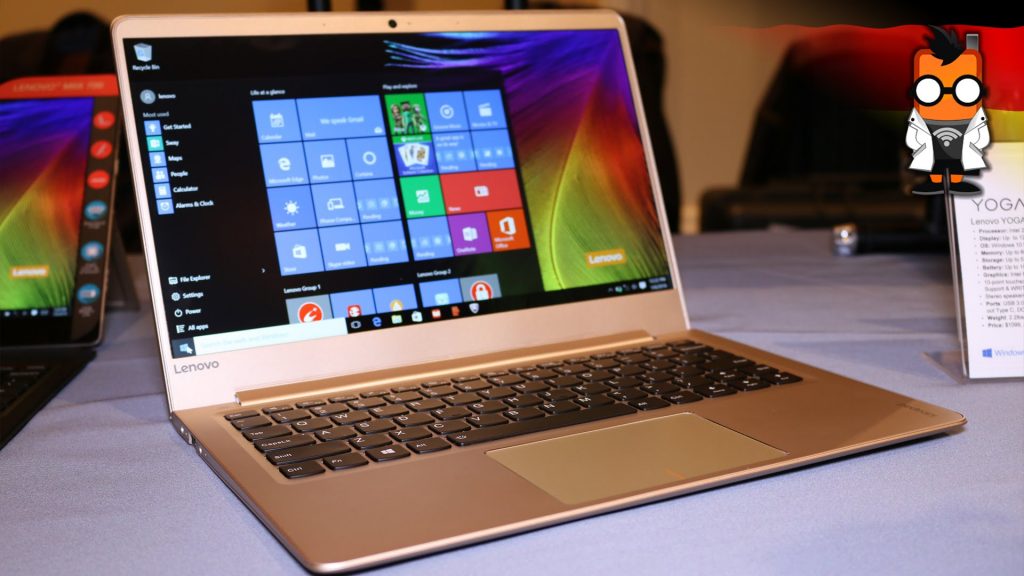
Coming from the IdeaPad range designed intuitively for the creative lot who are always on the move, this one comes with a 13” display. Weighing just 1.1kg this is convenient to work with for longer hours. The JBL stereo speakers under the hood deliver crystal clear sound. Much like the other models in this segment this one comes with memory option of up to 16GB and a storage capacity of up to 512GB. The one segment where this one slightly lags behind the others on our list is the battery life. This is one of the most affordable of windows laptops in this segment with the price starting from Rs. 82,897.
- Microsoft Surface Pro 4:

This is the smallest one on our list with a compact 12.3” display. This is one of the most diverse collection where you can choose a storage capacity of up to 1TB. The Surface Dock allows you to conveniently use the laptop on a desk and use it as a desktop. The Surface Pen to use with the touchscreen display can be purchased separately. You get to choose from the 3 processor options m3, i5 and i7. The respective models weigh merely 766g, 786g and 786g respectively, making this probably the lightest one in this segment. The memory options in the variants are 4GB, 8GB and 16GB. One other noticeable feature is the impressive webcam.
All the 4 windows laptops mentioned here are heavy contenders against the MacBook Air and Pro. But for the professional users often a MacBook is recommended to be a better option than any of the sophisticated Windows laptops. It all boils down to your personal choice eventually.
If you’re looking to fix your device, be it a phone or a laptop, be sure to bring it over to iService. For more great content, visit our blog.



