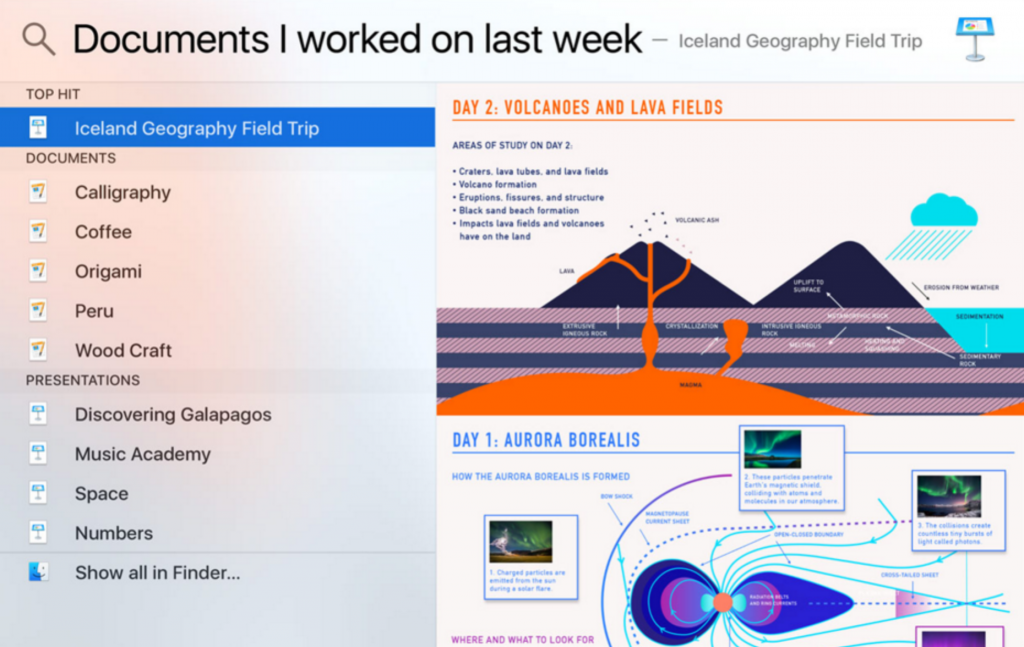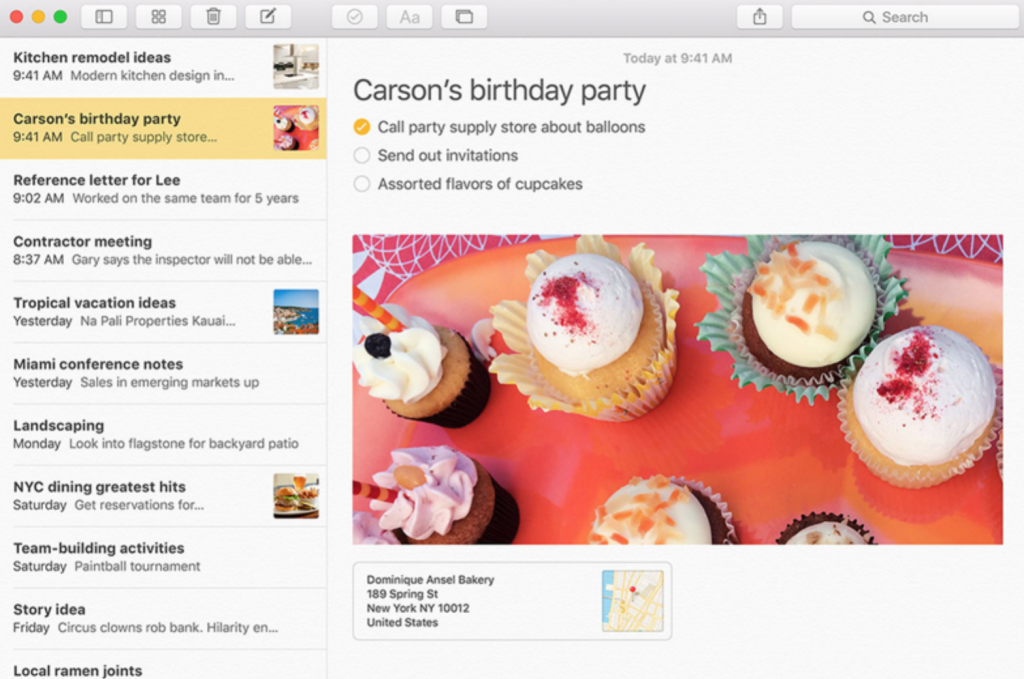Mac OS X El Capitan, or Mac OS 10.11 is the latest version of Apple’s operating system for the Mac, and is designed as a progressive update over OS X Yosemite, which was the previous version of the operating system. El Capitan is a small rock formation within Yosemite National Park, after which the previous OS was named. As the name suggests, visually, there is nothing much that separates El Capitan from Yosemite, which was a big refresh on top of Snow Leopard. But there are some under-the hood updates in El Capitan that are worth talking about : –
- Improved Mission Control and Split View
Apple’s Mission Control, which is basically designed to help you manage your work, open windows and multiple desktops efficiently, has been a hit or miss feature for a long time, with some users loving it, while others feeling horribly confused by it. Apple has worked towards streamlining Mission Control in El Capitan, and now all of your windows appear upon invoking, rather than stacked one upon top of the other which was how it happened in the previous version. We do feel this has made finding the correct window a lot easier and faster.
It is also quite clear that Apple is trying to unify the experience across OS X, iOS and watchOS, which is why Split Screen, a popular feature from the iPad makes its way into El Capitan. It allows you to use two apps side-by-side in full-screen. Since multitasking on Mac has been there for such a long time, and acceptance to full-screen apps has also been questionable, we can’t tell if this is a sure-shot winner or not, but we must confess that we had Microsoft Word and Safari open in Split View mode for most of the duration of writing this review and it was quite convenient and almost enjoyable.
- Smarter Spotlight:
Siri’s country cousin on the Mac – Spotlight gets a pretty comprehensive makeover in OS X El Capitan. Just like Siri, Spotlight is now capable of understanding a lot more natural language commands, and can also fetch data from many more databases, which makes it much smarter than before. You can just ask Spotlight, “Show me the photos I took last week” and bam you should have the result right in front of you. Pretty neat, we must say!
- Improved Notes
The Notes App on the Mac has not seen much improvement and has probably been dissed by most users in favor of much more robust and capable apps such as Evernote, but all that changes with OS X El Capitan.
Notes receives a major refresh in El Capitan and while it still looks similar and unobtrusive, it does pack a lot of power under the hood. You can now put checklists, URLs, images, map locations and a lot more directly into Notes, which allows you to keep all your data in one place and easily organize your thoughts. And it syncs across the Notes application on your iPhone and your iPad, allowing you to always have all your thoughts with you. A pretty welcome change!
- Other Improvements:
There are quite a few other things to look forward to, for example a refreshed Apple Mail that is now capable of using iOS style multitasking gestures, Safari has neat little Bookmarks and a Mute All Tabs feature, Photos can now have third party integrations, and so on.El Capitan also brings with it a new font across the OS. Apple is calling it San Francisco, and it is apparently a lot easier and crisper on Retina Displays than before. Metal, Apple’s graphics technology from iOS also makes its way down to El Capitan and helps provides major graphic performance improvements by allowing apps to directly tap into the Mac’s GPU. Apps now launch 40% faster and app switching is 2x faster too.
Overall, we like the direction Apple has taken with OS X El Capitan. We are fans of integration across platforms and a seamless ecosystem. And when the update comes for free, there’s no reason to not be on the latest OS!