With the Do Not Disturb feature, you can silence calls, alerts, and notifications that you get while your device is locked. You can also schedule a time or choose who you’ll allow calls from while the phone is in ‘Do not disturb’ mode.
Turn ‘Do Not Disturb’ feature on or off on your iOS device
When Do Not Disturb is on, a crescent moon or half-moon icon will appear in the status bar of your device. There are two ways to turn it on or off:
- Tap Settings > Do Not Disturb. Activate ‘Manual’ to turn on Do Not Disturb straight away or additionally activate the ‘Scheduled’ option to select the time frame between which you would like to activate the ‘Do not disturb’ feature.
- Swipe up from the bottom of the screen to open the Control Center. Tap the crescent moon.

Set a schedule
If you don’t want to be disturbed during a certain period of time, you can set a schedule. Tap Settings > Do Not Disturb and turn on Scheduled. Then set a time.
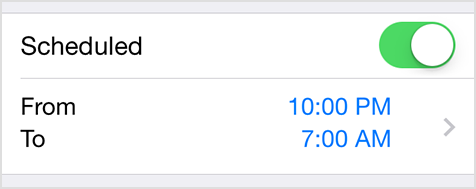
Change your settings
You can also choose when you want to be disturbed:
- Allow Calls From: Allow calls from everyone, no one, your favorites, or specific contact groups stored on your device or your iCloud account.
- Repeated Calls: If someone calls you twice within three minutes, the call won’t be silenced. This might help you answer urgent/emergency calls
- Silence: Choose to silence calls and notifications always or only when the device is locked.
iService is the top rated apple service center in Bangalore. We have a team of expert technicians who can resolve almost any Apple device issues ranging from simple iphone services such as fixing locked phones to daunting mac services such as reviving dead macs. If you face any issues with your Apple device, call us at +91 9902740000 or fill out this form so that we can get in touch with you.


