Apple is a tech giant that has its fingers everywhere in the technology space. From producing the Apple Mac to the Apple Watch, innovation has always been a part of Apple’s long process of delivering top notch tech evolving on every border with their products.

In the world of design, the Macbook has got a reputation. It’s no secret that designers have preferred Apple systems more than any other systems when they are designing art, editing a video or even audio for that matter. Here, we list some of the apps that make Mac the preferred machine and for designers. These are 10 designing apps for your MacBook.
- Pixelmator: Pixelmator is the perfect alternative to Adobe Photoshop and is much cheaper. Designers who wish to invest in an affordable and efficient design software, then this is the one. Pixelmator has all the necessary tools and settings required by a designer to do his work.

- Sketchbook Express: Designers and artists can have a go on this virtual sketchbook. Sketchbook Express is the perfect canvas for any designer to sketch his/her ideas. It is equivalent and rumored to be even better than the MS Paint.

- Alpha: This app is also known as a ‘composition engine’. It has been mainly designed for photographers. When you work on an image, you have to go down to the pixel level to modify it sometimes. Alpha lets you work with the whole image.
![]()
- Artboard: This is a vector drawing software, and has tools through which you can design your own graphics. It has a wide range of effects and lots of choices to choose how to design your ideas. You could design your logos, posters, graphics, and technical drawings with this software.
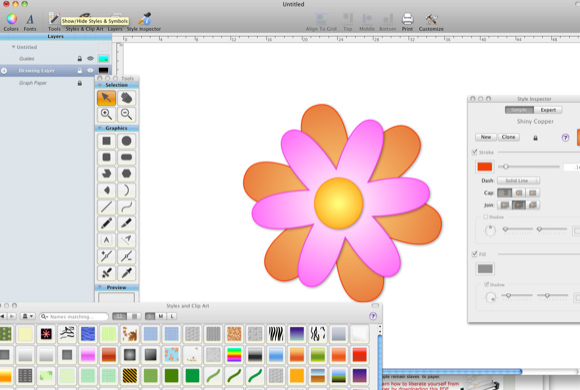
- Ember: Every designer has an issue when it comes to storing their work material. They name multiple files with almost the same file name. This is where Ember comes in to play. With this software, you can download all kinds of images tagging it and compartmentalizing it perfectly.

- SketchMee: SketchMee is an automatic pencil sketch generator. You can put your photos in it and get the sketches of it automatically as well. It is useful for designers when they have to design artsy images instantaneously. Hence, get the software and produce your sketches at the snap of a finger.
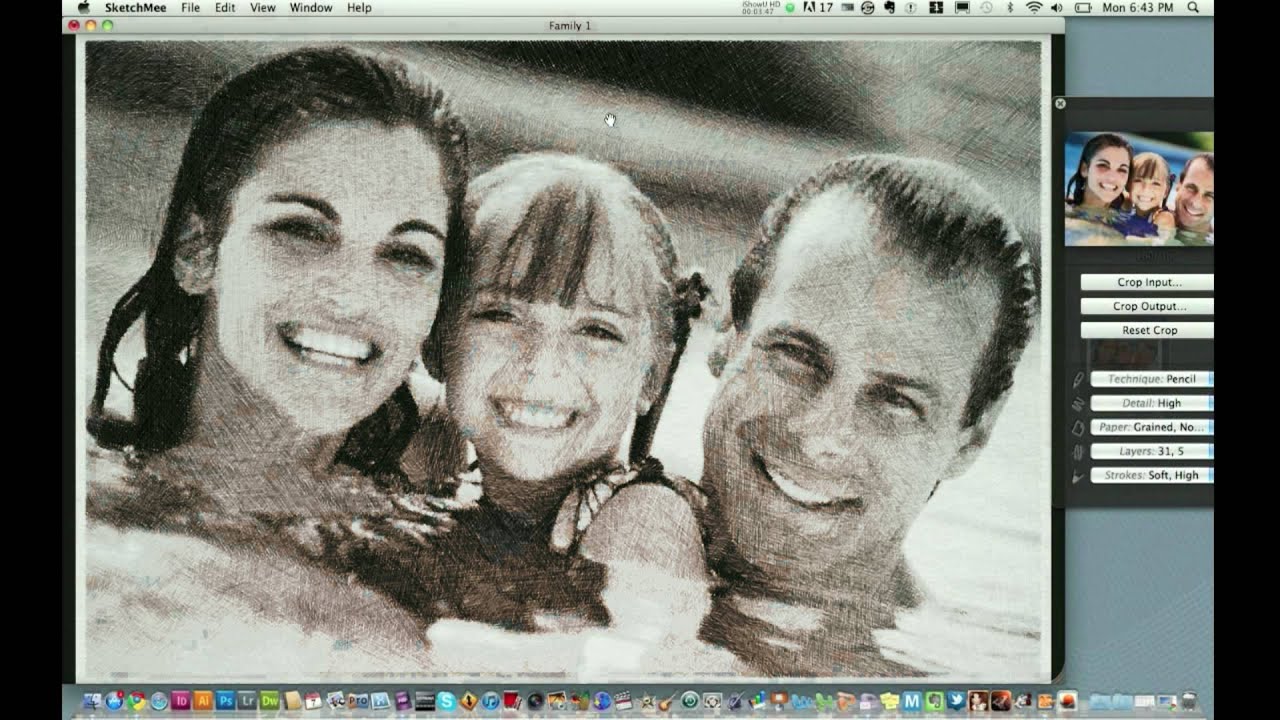
- Diagramix: Important graphics and diagrams are as imperative as working out any design. That is why Diagramix has come into the designing atmosphere. Here, this app will help you in designing your presentation the way you want it. All the diagrams can be attended to with the help of this app.

- Canvastic: This app is mostly for children. It provides a canvas that can be sketched on in any fashion. What’s more is that you can publish text through this software and with the clean surface, kids can learn designing easily.

- Hype 2: Hype 2 is the animation software that all designers must have. Using this, you can design interactive and creative animations for a website. The app is intuitive and provides a great animation experience for the designer.
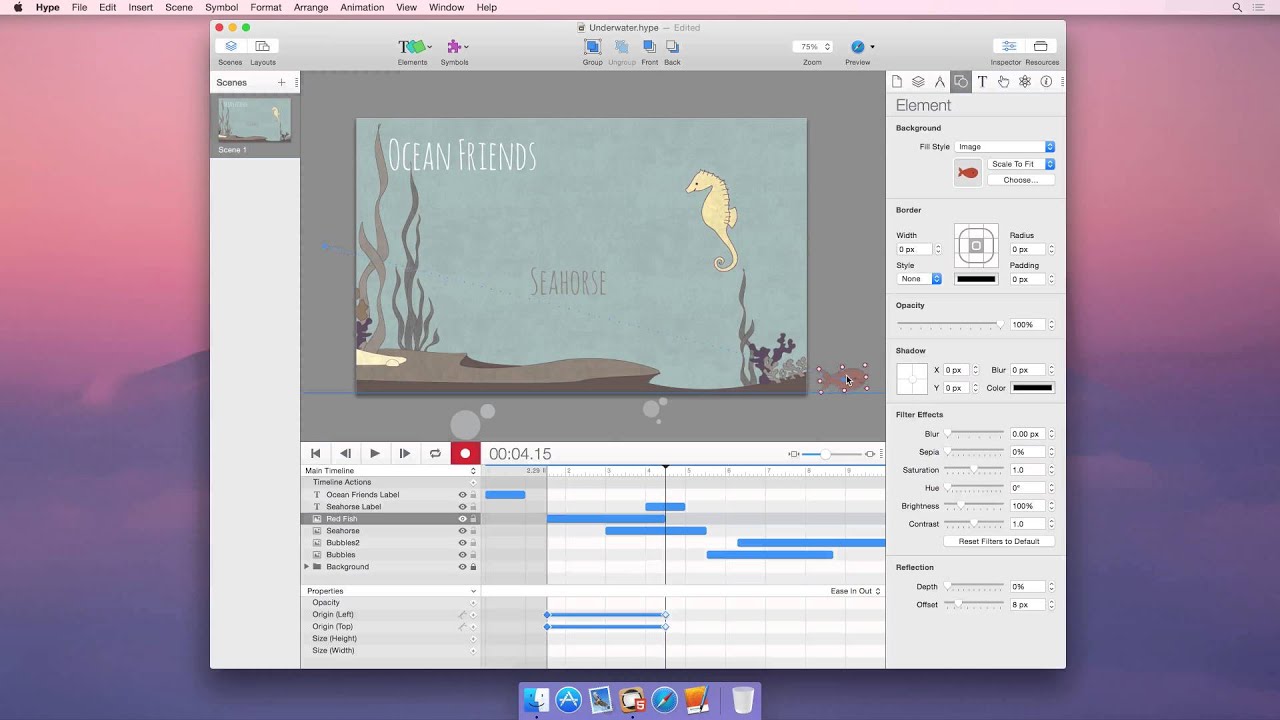
- Posterino: The name is suggestive as to what this app might do. Designing posters is a breeze with Posterino. You can also design great collages and edit images for your photography assignments. With various templates that come along with, Posterino definitely gives you an enhanced designing experience.

Art is not something that is limited with anything but our own imagination. The same applies when it comes to building new technology. Apple knows this and has always surprised people with its perfectly designed applications and these designing apps are proof of that. All these apps are available on the Apple app store, some for free, some at a price. Have you thought about designing something yet? Give these a try.



